10 Chrome Add-ons to Supercharge Chrome Performance
Google Chrome is the fastest browser around (after Opera). It has a lot of interesting features, but, without extensions Chrome is JUST a browser. In this post, I am going to talk about 10 Must-have Chrome Extensions. The following is a lethal combination of extensions and using them will surely make your internet browsing a better experience.
Google Dictionary
This is an Official extension for chrome made by Google. The Google Dictionary is very effective and has lucid meanings. Just select the word for which you need the meaning and press the Dictionary icon to see the meaning. This is not an Offline dictionary and requires an active internet connection to make use of.
Fastest Chrome – Browse Faster
This is the chrome version of the popular Fastest Fox Firefox add-on. It employs simple techniques and shortcuts to improve the speed in which you browse the web. This is a must-have extension.
Facebook Photo Zoom
This is my favorite extension. With this extension you don’t have to click on a Facebook Photo to view it in full size. All you need to do is hover over the desired picture for a full-sized preview. Sometime I feel that this extension should work on all sites rather than being restricted to Facebook alone.
Google Mail Checker
This is an extension that notifies you when you receive a new mail. There’s a Gmail icon installed with the extension near which the number of unread messages will be displayed. There is also a limited preview of the unread messages included.
Wikipedia Companion
This extension installs a mini Wiki icon on your chrome, when you click the wiki icon you will be shown the Wikipedia home page to search for the desired topic. This extension saves a lot of time if you just want a quick look up on Wikipedia.
Goo.gl URL Shortener
This is a URL Shortening extension and the best of its kind for chrome. It’s lite and does its job well. What’s more? Goo.gl’s URLs look more reliable to people due to Google’s name on it and I use it all the time.
IE Tab
Some websites are still not compatible with Chrome and they work only on IE/Firefox. To resolve this problem IE Tab was introduced. When you face a compatibility issue with a particular webpage you can simply click on the IE Tab icon to view the same page with Internet Explorer right in your chrome window. Note that this extension will work only on Windows, and you must have Internet Explorer 8 installed on your machine before you can use this extension.
Speed Dial
This add-on imitates the Speed Dial function of opera. Instead of bookmarking your favorite sites you can create a visual- Speed dial bookmark for easy access. I highly recommend you use this add-on.
Chrome SEO
This is the ultimate extension to manage all your SEO tasks at one place. I believe it will increase your productivity and will help you easily perform SEO tasks.
Smooth Gestures
This extension lets you assign mouse gestures as shortcuts for opening websites. It’s very convenient since you don’t have to touch the keyboard at all!
Ultimate Chrome Flag
This extension displays the flag of the country where the particular website being viewed is hosted on. When clicked on the flag you get more details like the Page Rank, Alexa Rank etc.
WOT (Web of Trust)
This is a security extension that displays the security status of the websites you visit. If a particular website is found to be indulging in phishing and other activities, this extension will try to prevent you from viewing the site unless you override the warning you will stay safe.
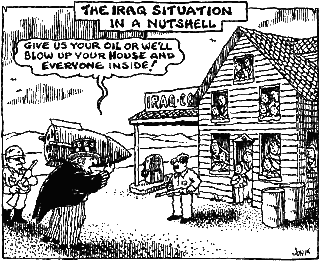

Yorumlar
Yorum Gönder